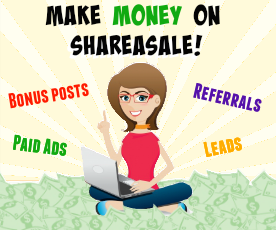We’ve all read the bland, recycled articles on how to save money on your trip, resorting to the same overdone tips that barely save you a few bucks.
Well guess what? This is not one of those articles, because this time, these are not your usual run-of-the-mill tips.
Every single tip here has saved me money personally – standing at $1000 for our five-week trip (I’m not even exaggerating).
I’m planning an intense 5-week trip across the United States. Between hotels, meals, shows, activities, and numerous other expenses, it can get expensive.
Along the way, I’ve found some awesome, tips and tricks to save money – some of which are previously unpublished.
Use them wisely – save some cash and share more awesome tips with me please. I love this stuff!
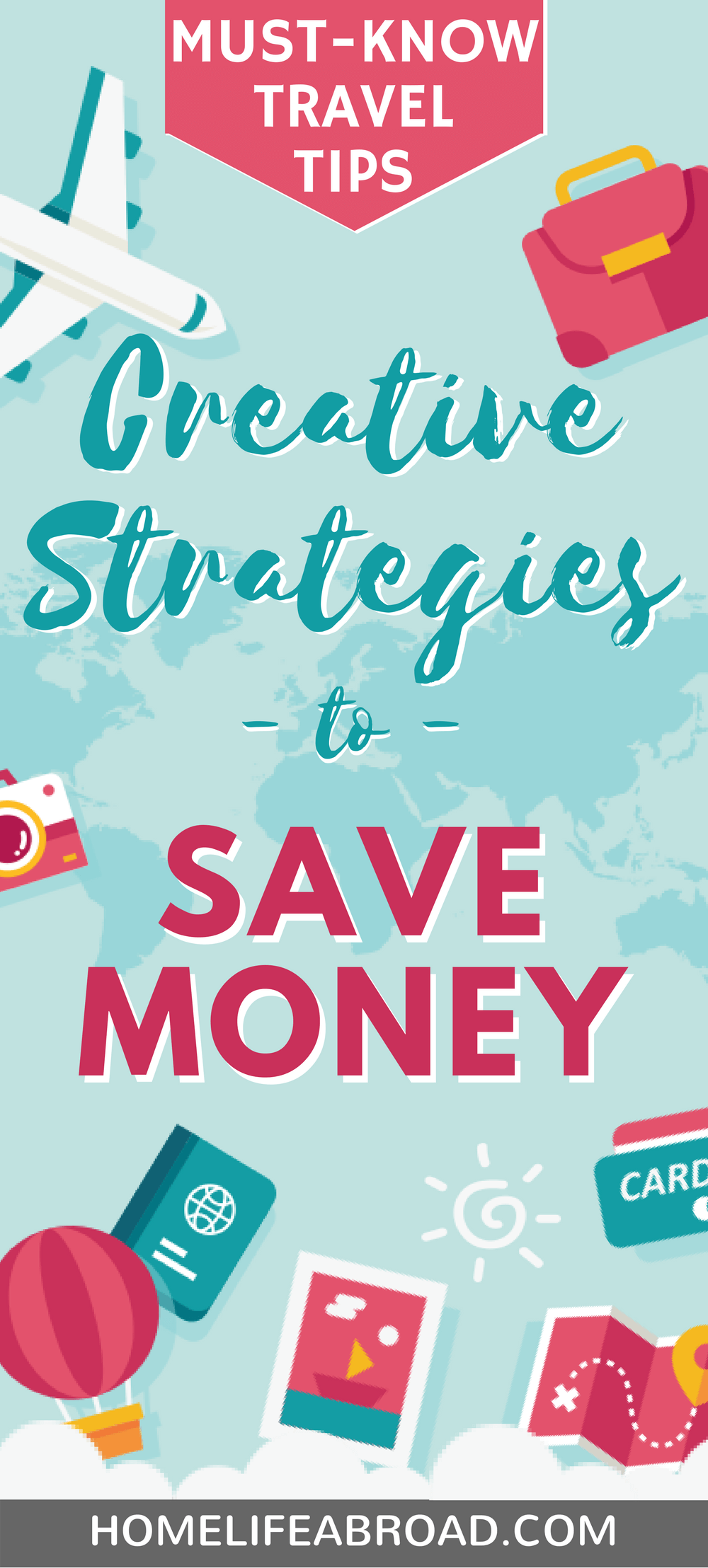
Skip down to each tip or read them all:
- Research through international travel agencies
- Get different rates using a private browser
- Get a $41 discount on Airbnb
- Learn how to find last-minute travel coupons
- Use global Groupons – regardless of language
1) International travel agencies may have better rates
This came as a complete surprise to me, but I saved $730 easily just by buying through an international travel agency.
After years of using US travel agency sites like Expedia, I realized I was just giving away my hard-earned money.
We have access to agencies across the world thanks to the internet, so why not poke around and see if you can pick up a better deal through them?
Even considering currency conversion fees (usually about 3.5%, depending on your bank or credit card), the rate was far lower than anything I found in the US.
The trial
Here’s a trial using WebJet, an Australian travel agency versus Expedia, my prior go-to site for almost all travel-related purchases.
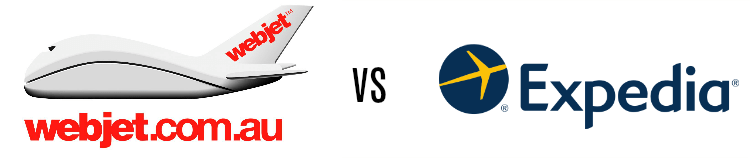
For my upcoming trip, I want to rent a car from Oct. 2-18 with a different drop-off point. My car rental needs to include collision damage insurance + third party liability, since I’m not a US citizen.
Let’s start the search…
Expedia
So I search for cars for the dates and times I need them, and lo-and-behold here’s a “great deal” of $749 total. Okay… not looking bad…
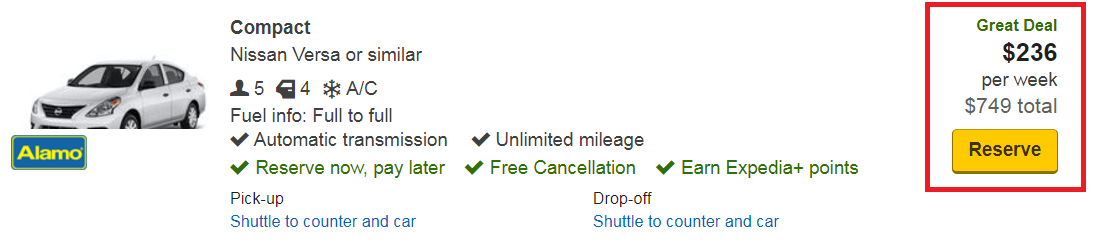
Except when I click through, surprise, surprise! It doesn’t include insurance. I add collision damage insurance at $10 a day through Expedia.
Now the price has gone up to a whopping $918.63 and I still need to at least purchase third-party liability insurance, which can add at minimum another $200 to the price.
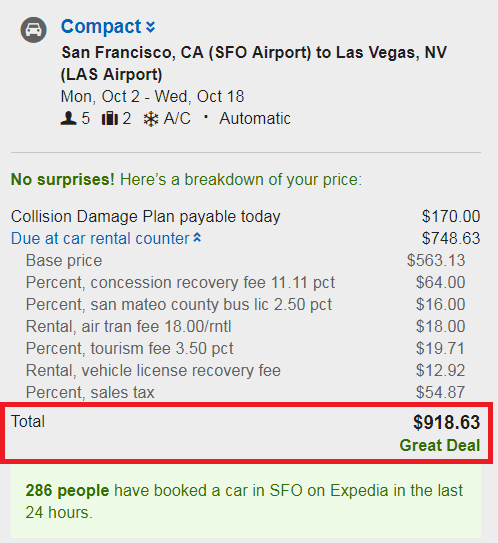
My total estimated cost for the best deal on Expedia: $1200
WebJet
Now, I’ll use my strategy to try Webjet’s car rental portal.
For those of you unfamiliar, Webjet is an international online travel agency based in Australia.
Since they need to follow US car rental law, they will show me car rental packages that include both required insurances for international renters.
I input the exact same location, dates and hours for pickup and return.
And… holy moly. Best price: $472!!!
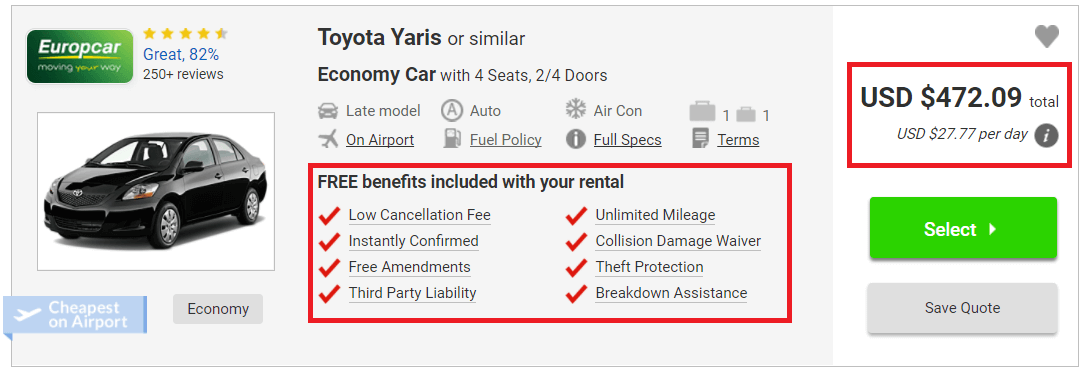
Take a look at the benefits – third party liability, theft protection, breakdown assistance, collision damage. These are all the usual extras that end up costing me a few extra hundred dollars.
DAMN Webjet – You just saved me $730!

2) Private browser trick – get different rates
Online third-party travel agencies can be tricky, but we can be trickier.
They see what you’re searching for, they keep tabs on the prices you’ve already seen, and they’re always going to try to mooch a few extra dollars from you.
As soon as you reach a website, it adds what’s called a “cookie” to your computer, tracking your activity on the site.
If they see that, like me, you’re looking for a hotel in a particular area and you’ve searched a few times, they’ll use all their tricks to get you to book.
That could be showing big red letters claiming there’s a temporary SALE or making you think you’re getting the best possible price.
BUT IT’S NOT TRUE!!!!!!!!!!!!!! 😭
Here’s what happens when I copy/paste a URL from an Expedia search to a private browser:
Magically, the price for the hotel goes down from $120 -> $106 a night!!!!!!!!!!!
Wow, thanks a lot Expedia!!! Higher price guaranteed for Expedia members. Really great service and “benefits” for site members.
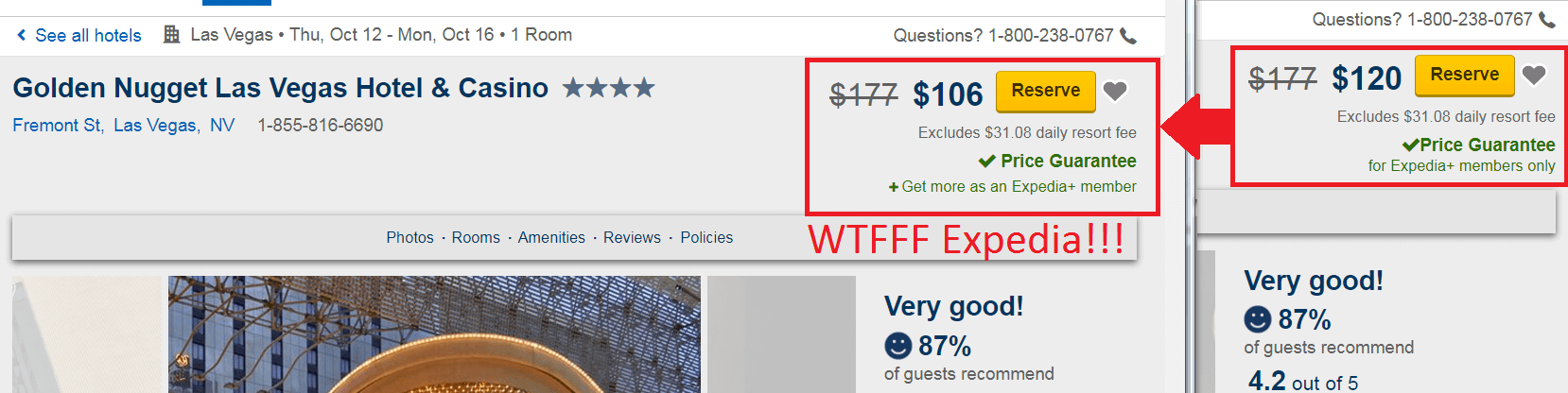
(See the full image here, showing the private browser vs non-public browser)
If you think it’s a fluke, this strategy worked for every single hotel I checked on Expedia on day 1, on day 2 it didn’t.
Here’s another screenshot for a different hotel that cost $110 for members, $102 for non-members.
How to check if your price is being influenced by cookies/membership
If you want to check if the search prices change depending on your cookies, you can follow these steps:
1) Copy the URL
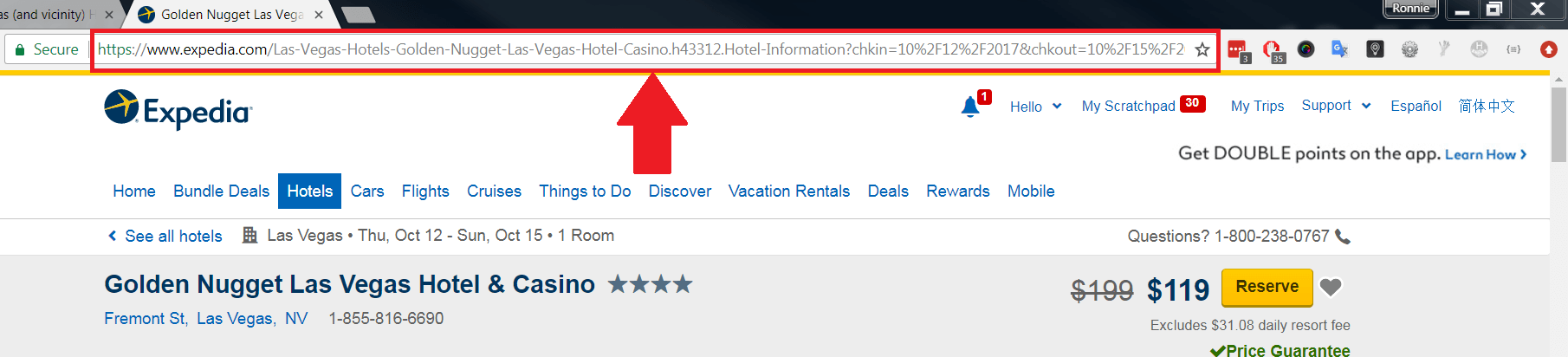
2) Open a private browser/incognito window
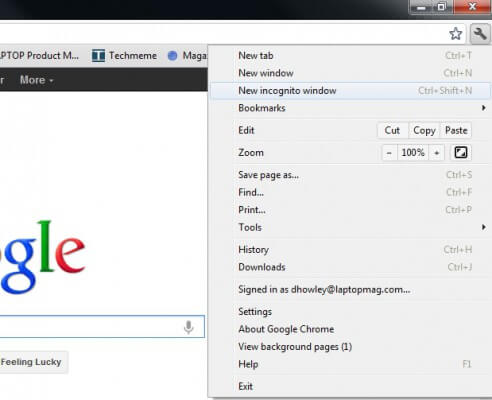
Directions by browser:
3) Paste the URL to the private browser & check the results
Do a quick visual comparison to see if the price has changed for the best.
Extra bonus tips:
- If the travel agency has a best-price guarantee, use their own tricks against them. Send them a screenshot showing that their own site offers a better deal for non-members and force them to apply the same price for you.
- Sometimes, the opposite is true and certain deals are available only to members. So try it both ways – signed in vs signed out, regular browser vs private browser. Find the best deal and make sure they match that price.
3) Don’t sign up to Airbnb – just yet
I made a mistake… I signed up to Airbnb and started looking for discount codes AFTER signing up.
If you don’t have an Airbnb account, don’t sign up YET. You can get a $41 discount by holding off and signing up through this banner:
As soon as you sign up and book your first Airbnb ($77+), you’ll see the discount applied to the total.
And just like that, you saved a whopping $41 on your next trip. Every little bit helps when it comes to saving!
By the way – I’ve picked up so many tips on saving money on Airbnb, that the next series of this post will focus only on that.
4) Last-Minute Coupon Codes
We recently wrote a detailed article on how to score last-minute coupon codes for discounts at checkout.
Using the tips and tricks from that post, you can save on all sorts of travel activities and purchases.
With some forethought and internet research, you may find discount codes for anything from tourist passes to hotel stays.
For example, by creating a username on a site, adding an item to your cart, and simply *leaving*, you may find an email in your inbox the day after offering a discount – whatever it takes to get you to complete the purchase!

My tactic worked – here’s the discount that greeted me this morning. 😀
Here’s how I scored a discount for CitySights NYC passes – we really wanted a FlexPass to enjoy numerous tourist activities in New York.
I added the items to the cart, and then moved my cursor until I reached the top of my browser.
They set-up an offer that pops up the moment your mouse moves away from the website, with the assumption you’re about to leave the site altogether.

The code works! Feel free to use it yourselves. 🙂
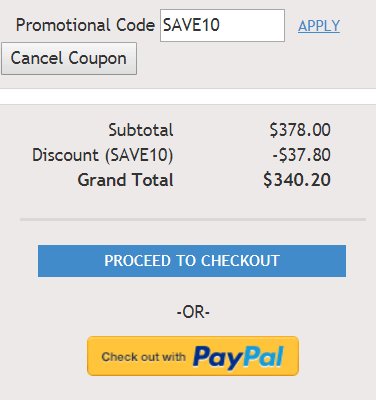
5) Groupon it Globally! Get Discounts on Everything
I’ve mentioned this strategy before because no one is taking advantage of it enough.
There are Groupon sites across the world in dozens of languages – why limit ourselves to local offers only?
Go through Groupon offers for whatever location you’re visiting. You will see offers for tourist and local activities alike, plus discounts or deals for great restaurants.
Here’s how to use it everywhere, regardless of language barriers.
Last time I tried this, we bought Groupons for 3 exquisite, expensive restaurants in Paris, France. It was some of the best food we have ever tried.
This is what you do…
How to Use International Language Groupon Sites
If you don’t speak the language of the coupon site – don’t fret. You can still understand all the coupons and go to great restaurants and activities for less.
1) Find the Groupon (or comparable coupon site) of the country you are visiting
This is Groupon France. As you can see, it’s all in French, of course.
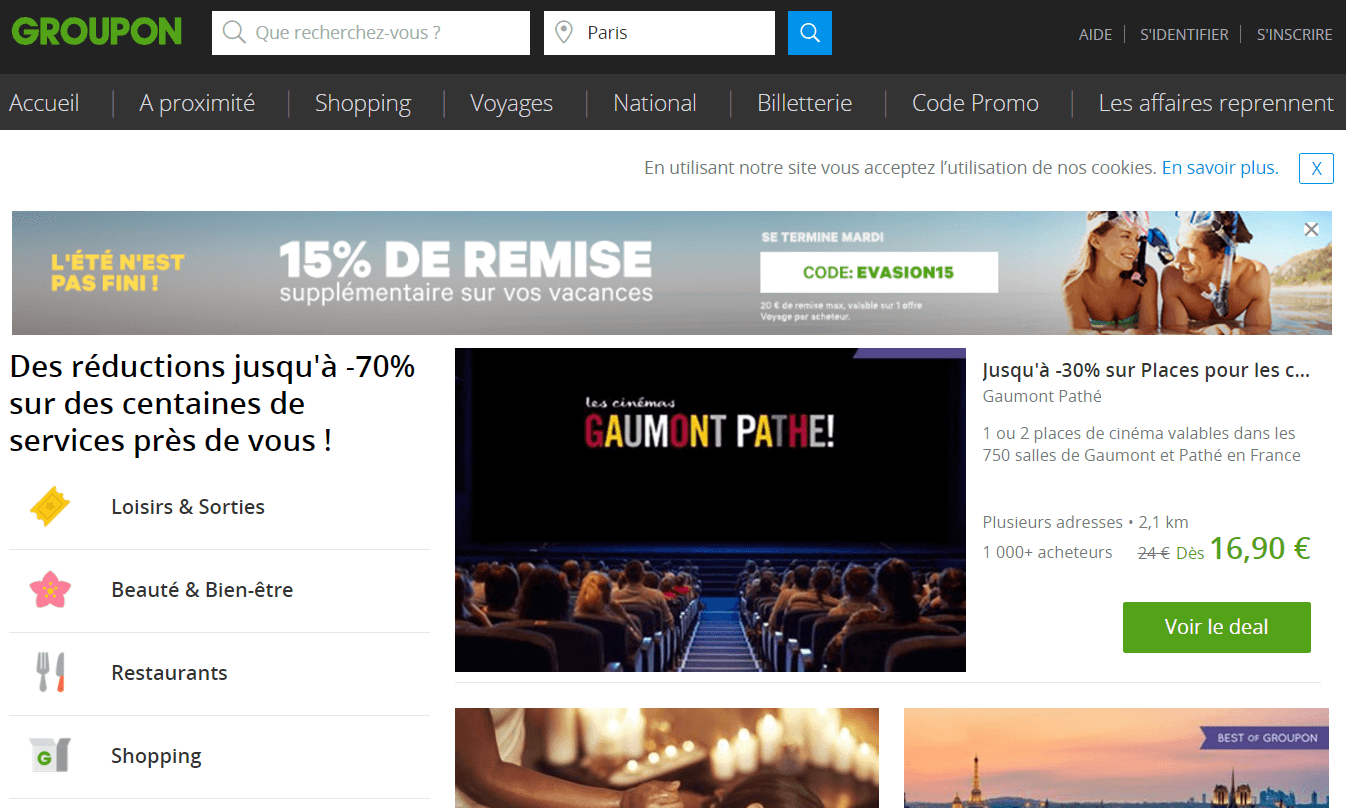
2) Go to Google Translate and copy in Groupon’s URL
Make sure you mark the language of origin (or “Detect Language”). Once ready, click on the “Translate” button.
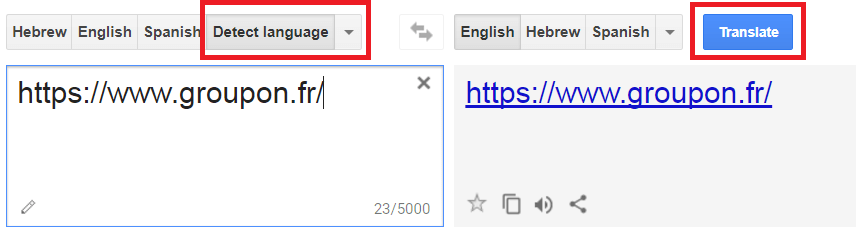
3) Voila! You have the foreign Groupon available to you in English
It’s not a perfect translation, but it does a good enough job to help understand the site and deals.
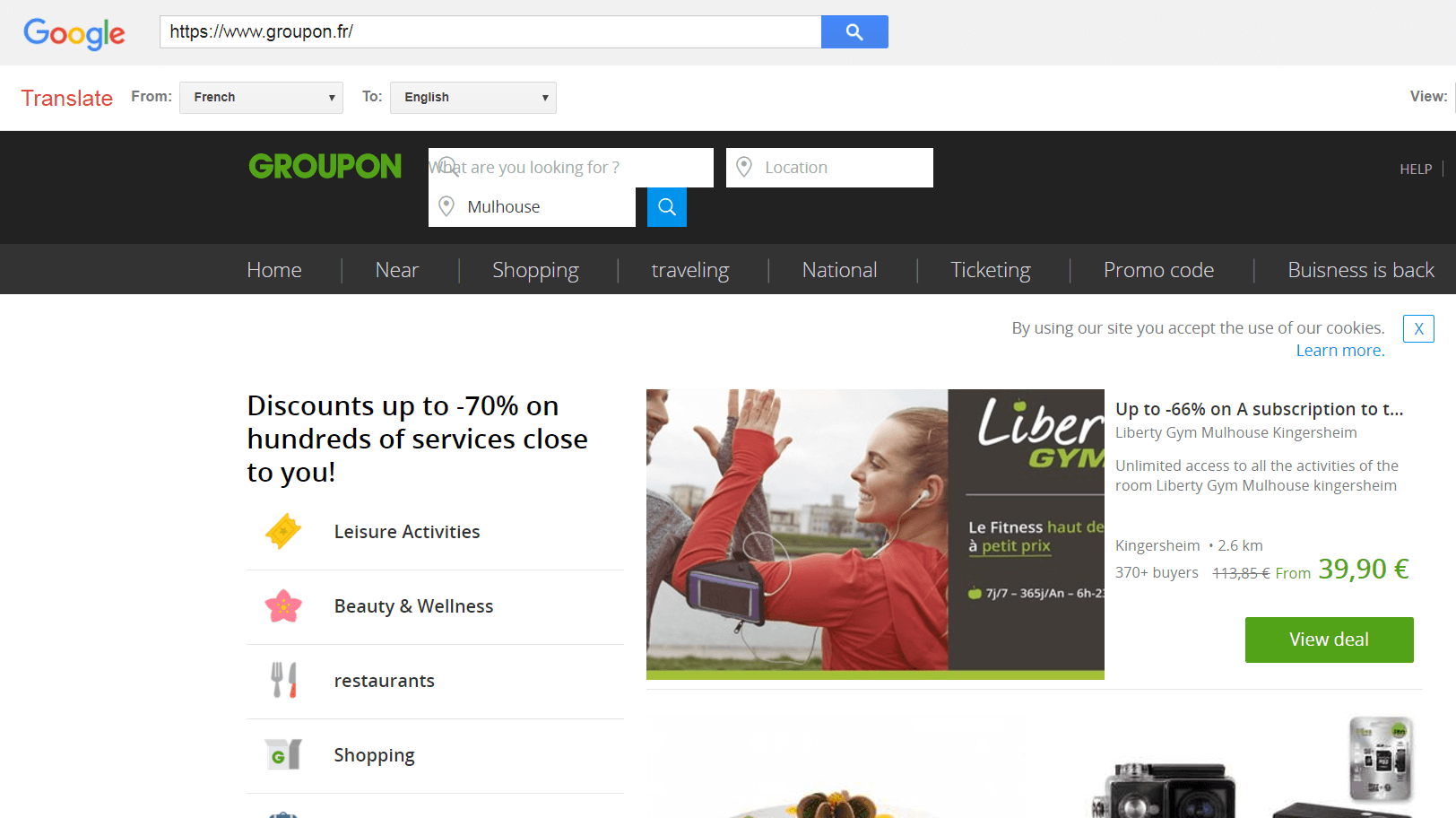
Take into account most restaurants require booking a table and letting them know that you’re arriving with a Groupon. If there’s a language barrier, ask a local for help.
Total savings: 3 pricey meals @ $25 less each!
Have you tried these tips and saved money? Tell me about it!
Thanks to Freepik for the unedited version of the featured image.